Restoring Backup Data
When the time comes that you need to restore your backup data, FileBack
PC provides two mechanisms for doing this: The Restoration Wizard,
and the Quick Restore feature.
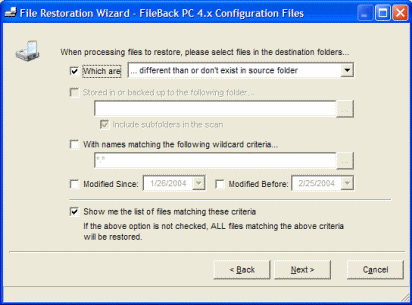
FileBack PC Restoration Wizard
Use the Restoration Wizard, available on the Tasks page
or Wizards menu of the main window, when you wish to restore more
than just a few files at a time. Simply walk through the various steps,
answering the various questions to restore your data. You can restore
files based on many criteria; even restore your data to the way it existed
at a certain point in time in the past.
 Note:
Only backup jobs set to Backup mode can be restored. Synchronization
mode does not provide restorable data because all file delete
and other operations are automatically duplicated in the destination
folder. Note:
Only backup jobs set to Backup mode can be restored. Synchronization
mode does not provide restorable data because all file delete
and other operations are automatically duplicated in the destination
folder. |
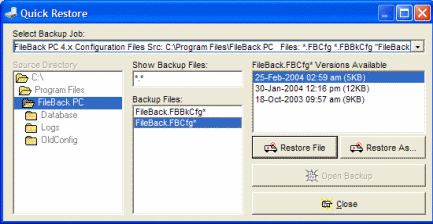
FileBack PC Quick Restore
Use the Quick Restore feature if you only want to restore a few
files. Select the backup job in the top drop-down box, the directory
which originally contained the file in the "Source Directory" selection
box, the name of the file in the "Source Files" box, and the version
of the file to restore in the "Backup Versions Available" box before
clicking the "Restore Backup" button. If you just wish to open
a file rather than restore it, click on the "Open Backup" button
after selecting the appropriate file version.
...Previous Page
Getting Started...
|