FileBack PC Command Line Backups
This utility may be run from an MS-DOS prompt as long as Windows is running,
or any Windows program capable of launching programs. The format of the
command line is as follows:
|
FileBack.exe [option(s)] [identifier(s)] |
The following options are available:
|
/shutdown |
Shuts down FileBack PC at completion of the backup. |
| |
-s |
Suppress all dialog boxes, using default options |
If the /shutdown option is not specified, FileBack PC will be
shutdown if it was not running before the command-line utility is run, or left
running if it was running beforehand.
"Identifiers" can be any combination of the following:
| |
Configuration File |
Name of a configuration file to be used by FileBack PC.
File extension must be FBCfg. |
|
Backup Job ID |
This is an 8-digit hexadecimal number, shown in the Advanced Backup Job Editor
in the upper right-hand corner of the window (the backup ID will never
change, even if the description and options do change.) |
|
Backup Job Description |
The description line, as specified in the backup job editor, and shown
in on the "Backup Jobs" page of the main FileBack PC
window. If this description contains a space, the entire name must
be enclosed in "double-quotation" marks. |
|
Group ID |
This is an 8-digit hexadecimal number, which is not shown visually
anywhere in FileBack PC. If you wish to know what your group IDs
are, please e-mail a copy of your configuration file to MOS. |
|
Group Name |
The name of an existing backup group. If this name contains a
space, the entire name must be enclosed in "double-quotation" marks. |
Examples
|
FileBack.exe /shutdown "Auto-configured
backups" |
|
FileBack.exe 6BA923A2 "My Documents"
"Office 2000 Templates" |
|
FileBack.exe "Libraries" 7C8A912B
"Contact Lists" "Monday Backups" |
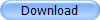 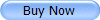 |